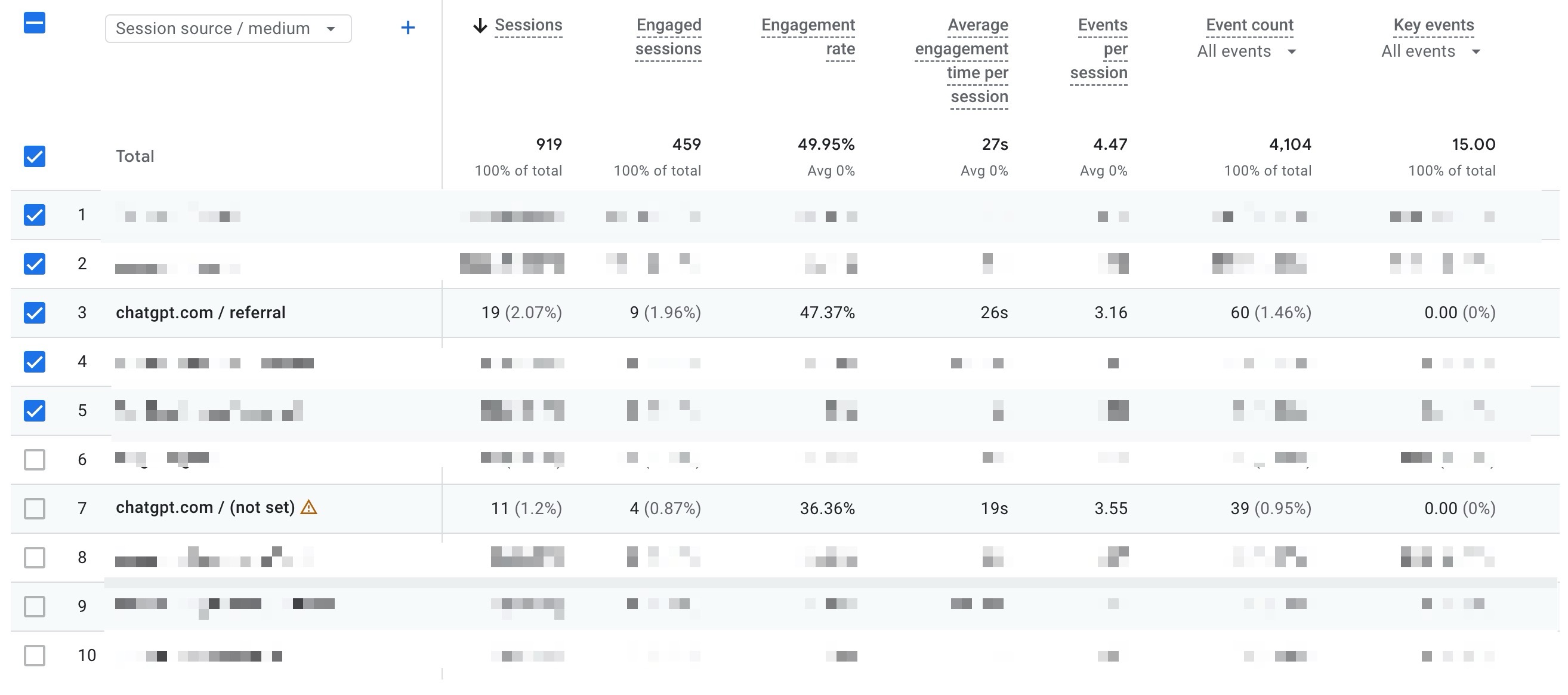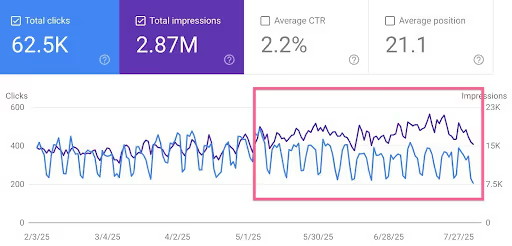Key Summary
- AI tools like ChatGPT and Perplexity may refer traffic, but it's not always clearly labelled.
- You won’t see “chat.openai.com” or “perplexity.ai” consistently as a source in GA4.
- You can create a custom channel group using regular expressions (regex) to group known AI referral sources.
- Adding UTM parameters to shared links makes AI referrals easier to track.
- Most traffic from ChatGPT and Claude will appear as “Direct” unless it is explicitly tagged.
Why Tracking AI Tool Traffic Matters
AI tools like ChatGPT, Perplexity and Claude are increasingly influencing online discovery and content recommendations (read: AI in search). When users ask for information, these platforms generate summaries, and if your content is linked, users may click through to your site.
Knowing this can help you:
- Understand which of your content is being recommended by AI
- Measure engagement from AI-sourced visitors
- Optimise content that’s already gaining traction via these tools or take learnings from this content and roll out to other content pieces
Understanding How AI Tools Refer Traffic
Each platform refers traffic differently, making it difficult to set up a simple trackign paramter in GA4. Let’s break it down by platform:
- ChatGPT (OpenAI): Links from ChatGPT do not always pass a referral source. Most visits appear as “Direct” traffic unless the user is using a browser plugin (like the ChatGPT web search mode). This means that you are unlikely to be able to track ChatGPT traffic.
- Perplexity AI: Often does pass a visible referral, typically as perplexity.ai.
- Claude (Anthropic): Similar to ChatGPT, referral data is inconsistent. This means that you are unlikely to be able to track Claude traffic.
- Microsoft Copilot: Frequently shows up via copilot.microsoft.com or bing.com.
- Gemini: May appear if accessed via browser, although it is often inconsistent.
Can Google Analytics (GA4) Track ChatGPT or Perplexity Referrals?
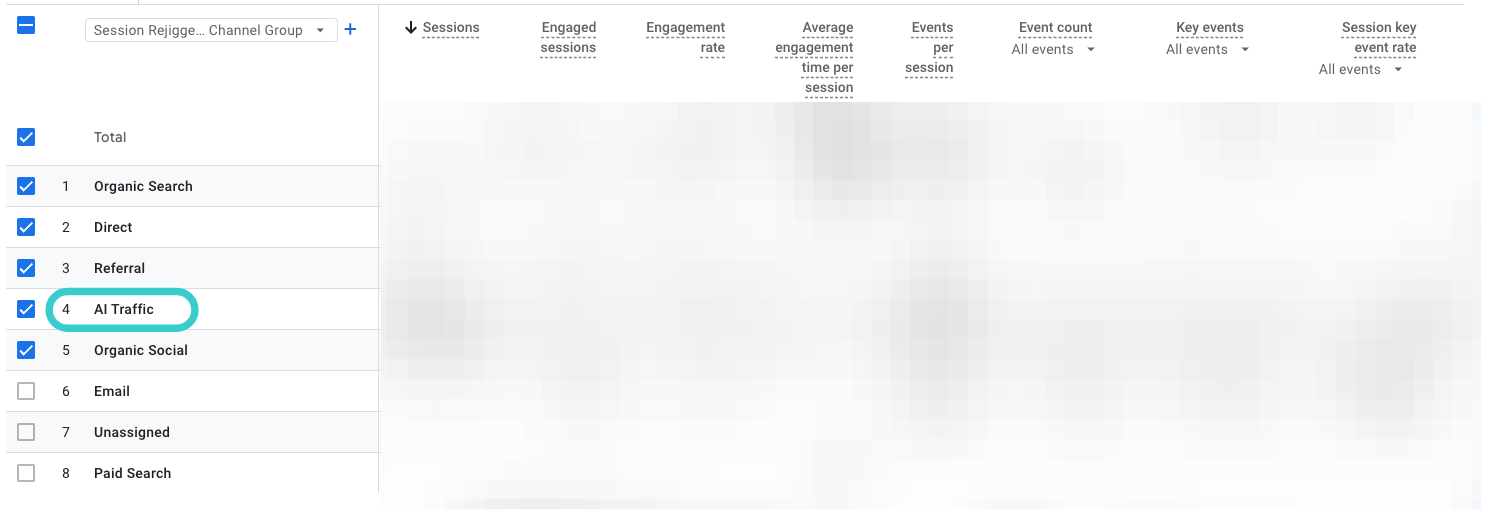
Yes, with limitations.
GA4 can track AI referrals if the tool passes a referrer or if UTM parameters are used. Most AI tools currently don’t pass consistent referral data, so a lot of this traffic shows up as “Direct.”
Known sources you might see in GA4 include:
- perplexity.ai
- copilot.microsoft.com
- bing.com
- Occasionally chat.openai.com, you.com, or gemini.google.com
Step-by-Step: Group AI Referral Traffic Using a Custom Channel in GA4
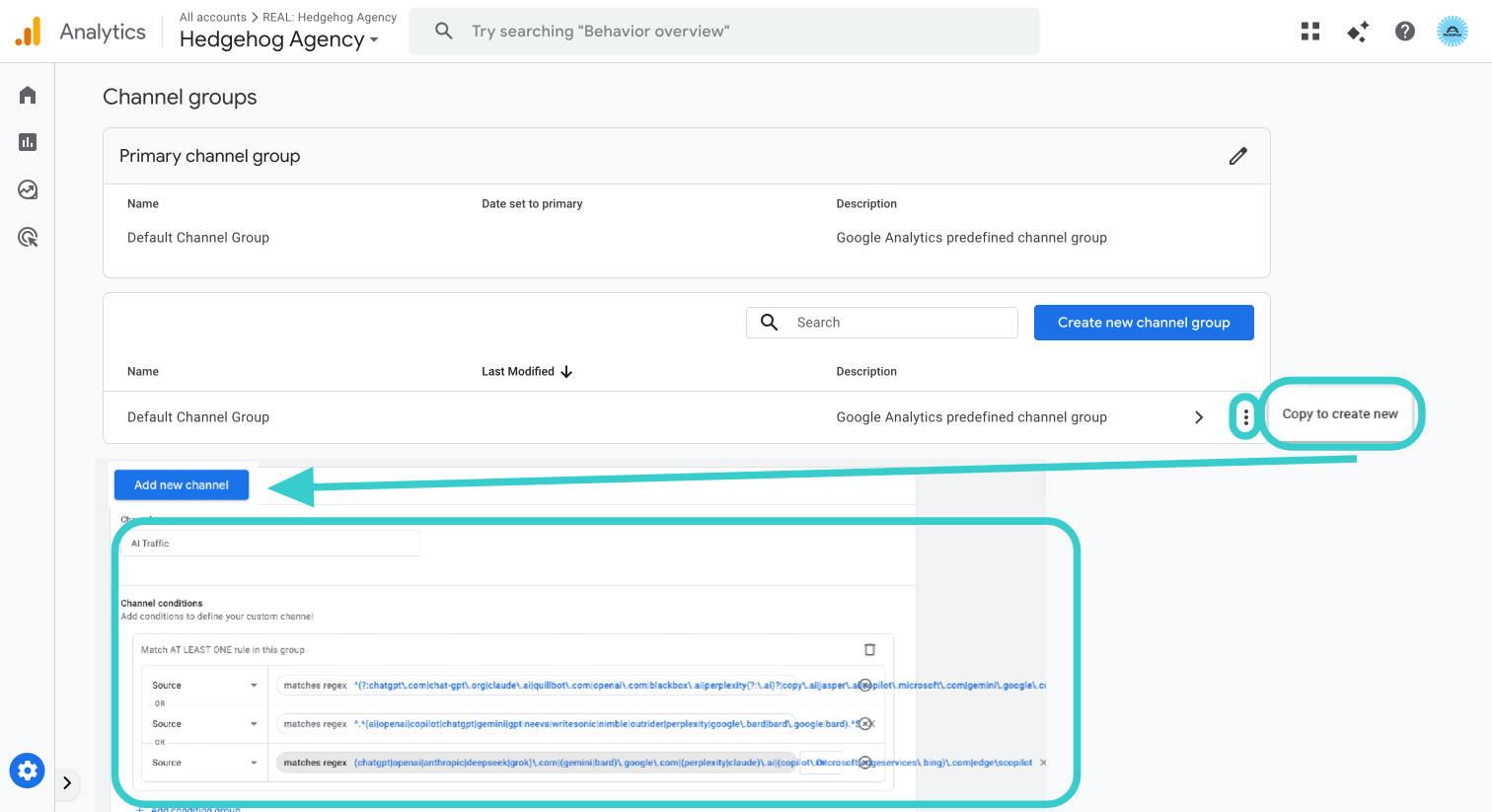
1. Open GA4 → Admin
- Go to your GA4 property
- In the Admin section, under Property, click Data Settings → Channel Groups
2. Create a New Channel Group
- Click Create new channel group
- Name it something like AI Tools Traffic
- Click Add new channel
3. Add a Regex Rule for Known AI Tools
- Under “New channel,” click Add condition
- Choose Session source
- Select matches regex
- Paste these 3 regexs:
^(?:chatgpt\.com|chat-gpt\.org|claude\.ai|quillbot\.com|openai\.com|blackbox\.ai|perplexity(?:\.ai)?|copy\.ai|jasper\.ai|copilot\.microsoft\.com|gemini\.google\.com|(?:\w+\.)?mistral\.ai|(?:\w+\.)?deepseek\.com|edgepilot|edgeservices|nimble\.ai|iask\.ai|aitastic\.app|bnngpt\.com|writesonic\.com|exa\.ai|waldo)$
^.*(ai|openai|copilot|chatgpt|gemini|gpt|neeva|writesonic|nimble|outrider|perplexity|google\.bard|bard\.google|bard).*$
(chatgpt|openai|anthropic|deepseek|grok)\.com|(gemini|bard)\.google\.com|(perplexity|claude)\.ai|(copilot\.microsoft|edgeservices\.bing)\.com|edge\scopilot
This will group traffic from:
- Perplexity AI
- ChatGPT (with referrer)
- Microsoft Copilot
- Gemini
⚠️ Note: If no referral is passed, the session will still appear as “Direct.” This rule only captures sessions where the referral is available.
4. Label the Channel
- Name the channel: AI Tools
- Set channel type to Custom
5. Save and Publish
- Click Save to add the new channel to your group
- Then click Publish to make the new grouping available in your reports
6. Use in Reports
- Navigate to Reports → Traffic Acquisition
- Switch primary dimension to Session default channel group
- Filter by your new AI Tools grouping
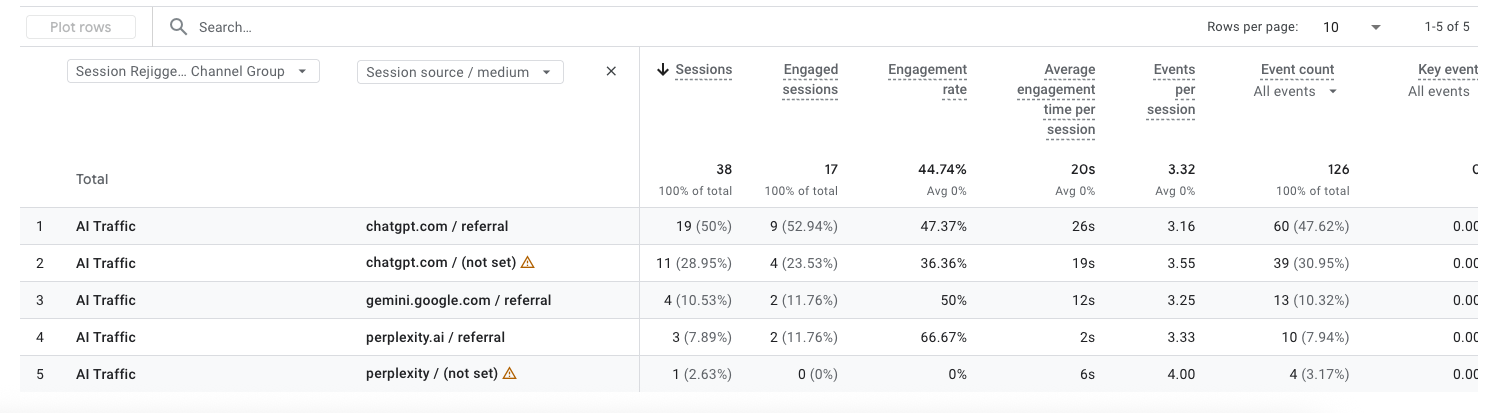
Pro Tips: Making AI Traffic Easier to Track
- Set up alerts for spikes in “Direct” traffic
- Combine session data with page views to spot high-interest content
- Create segments for session source using the same regex, outside of channel grouping if needed

Limitations and What to Watch Out For
- Most AI tools don’t send consistent referral headers
- GA4 won’t track these unless a referral is passed or UTM tags are present
- “Direct” traffic will still include a mix of AI traffic, bookmarked visits, and typed URLs
FAQs
Can I track ChatGPT traffic in GA4?
Only if a referral is passed or if UTM tags are used.
Does Perplexity AI appear in GA4?
Yes, it typically shows up as perplexity.ai.
Can I separate AI traffic from normal referral traffic?
Yes, using a custom channel group or audience segment with regex.
Is it worth tracking AI referrals?
Absolutely. These visitors are curious, engaged, and often closer to conversion.
Conclusion
AI discovery is growing fast, and some of that traffic is quietly arriving at your site. By setting up a custom channel group in GA4 and using a smart regex rule, you can start to uncover insights from AI-powered platforms.
This helps you understand what content is gaining traction in the AI space, so you can double down and win more attention where it matters.
This guide is written by Hedgehog, a DIY digital marketing consultancy specialising in small and medium businesses in Australia. We offer digital marketing consulting, coaching and training.