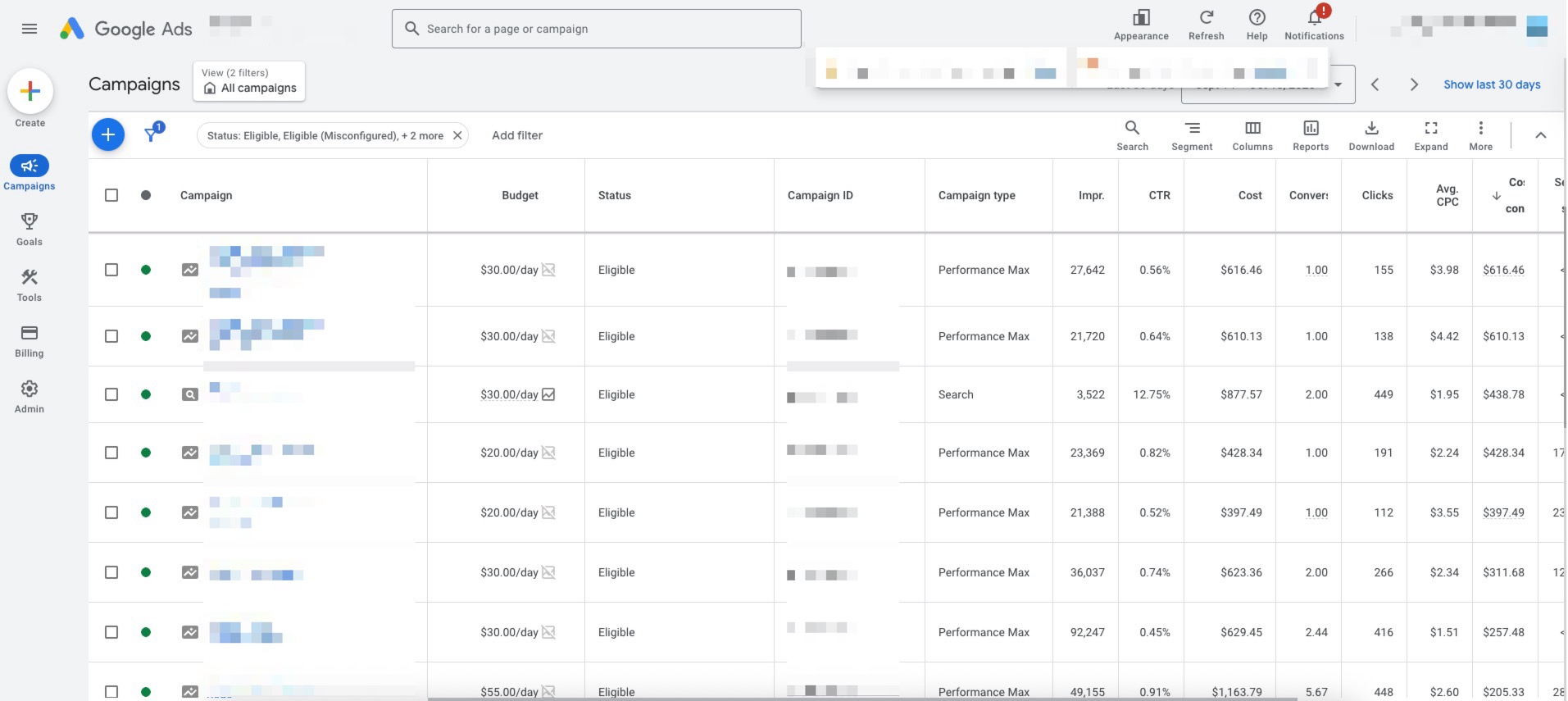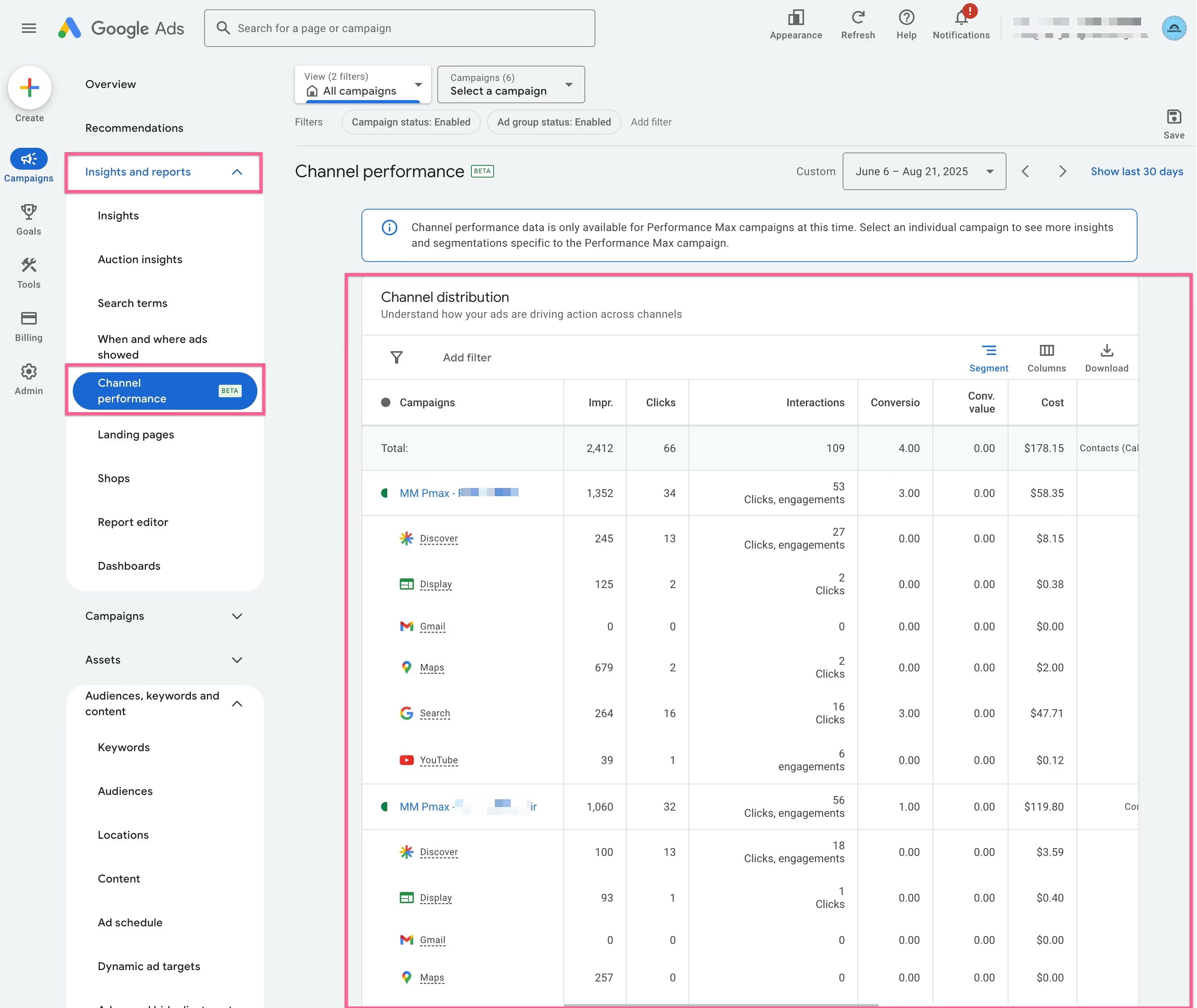Key Summary
- $1,000 per platform is the minimum viable budget to see if Google or Meta Ads can work for your business.
- Meta Advantage+ campaigns or a two-part TOFU/retargeting campaign give you full funnel reach.
- Google Performance Max (PMax) or a basic Search structure gives you a complete test setup.
- Lean into AI campaign types (Advantage+, PMax) to stretch your budget further.
- Start with clear goals, keep your setup simple, and track early signals of performance.
- Optimise after your test phase - the first $1,000 is just the starting point.
$1,000 Per Channel is Your Minimum Viable Budget
When you’re just testing the waters, you want to know if each platform has a chance. $1,000 might sound small in the world of ad spend, but for a small business, it’s enough to test if a platform is worth further investment.
While this budget may not be the game-changer you’re looking for, it will give you an indication of how the audience resonates with your ads and whether there’s legs to keep it going.
This isn’t about building a long-term evergreen campaign (yet). It’s about testing, learning and making a decision:
- Is the platform delivering the right clicks, views or conversions?
- Can you acquire customers at a cost that makes sense?
- Are there signs that the platform can scale?
Let’s look at how to use that budget wisely.
Meta Ads: A Simple Campaign Structure for $1,000
If you're using Meta Ads (Facebook and Instagram), you've got two great options:
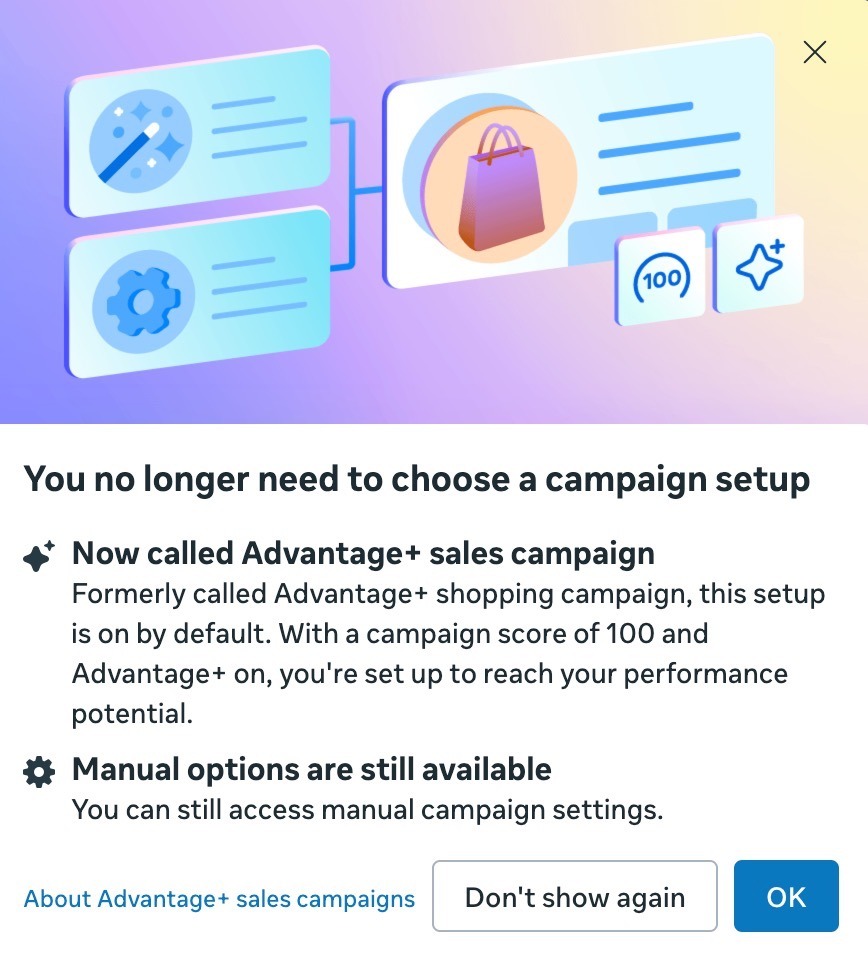
Option 1: Use Advantage+ Sales Campaign
This is a full-funnel, AI-driven campaign setup. Perfect if you're short on time or experience.
- Budget: $33/day for 30 days
- Setup time: 15 minutes
- Why: Meta uses machine learning to figure out who to show your ads to and when - all you need is great creative. Meta will automatically find people who should be most interested in your ads. You can give it some suggested targeting, but it isn’t required.
Option 2: Manual Setup for More Control
Split your $1,000 into:
- $900 (90%) for TOFU (top-of-funnel):
- Run a Conversions campaign (for direct results)
- Or a Traffic, Reach, or Video Views campaign, depending on your goal
- $100 (10%) for Retargeting:
- Use Custom Audiences from website visitors, social engagement, or video views
- Daily budget: $1.50–$3/day is plenty to re-engage your warmest prospects
🧠 Tip: Even for manual setups, Advantage+ audiences (auto-created by Meta) can be a great way to boost performance without fiddly targeting.
Google Ads: A Simple Campaign Structure for $1,000
Google’s ad ecosystem can look overwhelming - but here’s how to keep it simple with two campaigns that will help you gain an understanding of whether the platform works for you.
In this instance, we will set up two campaign types to see which is most effective - Performance Max and Search.
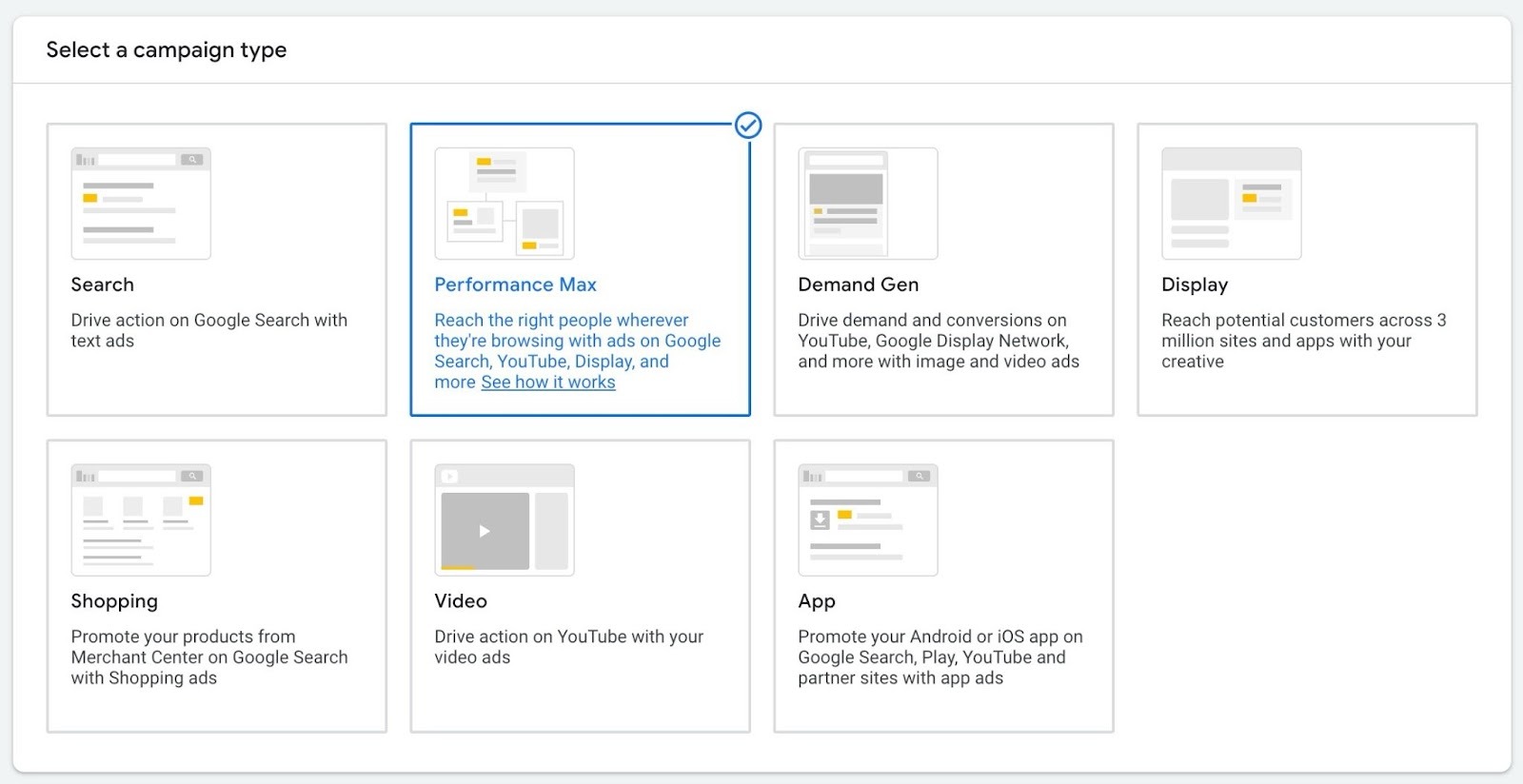
Performance Max (PMax)
This is Google's all-in-one AI campaign. One campaign gives you access to Search, YouTube, Display, Gmail and more.
- Budget: Minimum $10/day
- Why: Google uses your product/service info, goals, and audience signals to show your ads across its entire network.
- Bonus: Works really well for eCommerce or service-based businesses with clear offers and goals.
Basic Search Campaign
Use Google Search Ads to target specific keywords related to your product or service.
- Structure: 1 campaign, 1-2 ad groups, each with a handful of relevant keywords
- Budget: Minimum $20/day to get enough clicks and data
- Tip: Monitor the search terms report daily to cut irrelevant clicks and add strong performers
AI AI-based campaigns Can Make The Set Up Simple
Both Meta and Google now lean heavily into AI-based ad formats. Good news: for small businesses, this means less time tinkering and more focus on creative and results.
Meta Advantage+:
- Simplifies targeting, placements and budgeting
- Just upload creative, set a goal, and go
Google PMax:
- Automatically finds the best channels, keywords and placements
- Ideal for testing when you're unsure what works
While these campaigns take away some control, they are designed to make testing easier and more cost-effective—especially when you're just starting.
How to Know if It’s Working (What to Track and When)
Here’s what to keep your eyes on during the $1,000 test phase:
Meta Ads:
- Conversions: The holy grail. If you’re getting conversions (e.g. purchases, leads) for a cost that you’re happy with, then it’s a clear sign to lean into the channel.
- CTR (Click-Through Rate): The better the CTR, the more your ads resonate with your audience. Think of your CTR as a measure of how well your ad (creative, copy, etc.) relates to your audience and encourages them to click to learn more.
- CPM (Cost per 1,000 Impressions): If your ad is resonating and getting good engagement (especially shares, saves and then comments), then your CPM will likely come down.
- CPC (Cost per Click): Different industries will have varying CPCs. Keep an eye on your CPCs to check that they don’t skyrocket without you watching.
- Comments/Shares: A bonus signal that your creative is connecting
Google Ads:
- Conversions: The holy grail. If you’re getting conversions (e.g. purchases, leads) for a cost that you’re happy with, then it’s a clear sign to lean into the channel.
- Search Terms: This is one of my favourite parts of Google Ads. Search terms are exactly what the user searched on Google for your ad to appear. Google can go a little crazy with how leniently they match to your keywords, so make sure to review your search terms to determine how relevant they are. For those terms that aren’t relevant, add them to your negative keyword list (it’s super easy to do within the platform).
- CTR (Click-Through Rate): The better the CTR, the more your ads resonate with your audience. Think of your CTR as a measure of how well your ad (creative, copy, etc.) relates to your audience and encourages them to click to learn more.
- CPC: Varies widely by industry, but watch for creep.
⏳ Give it at least 2–4 weeks before making any big decisions. AI needs time to learn, and small budgets move slower.
Tips to Optimise After the First $1,000 Test
Your first $1,000 isn’t a forever strategy - it’s your test drive. Once you’ve gathered some data, start making some fast decisions:
- Pause what’s not working - campaigns, ad sets, creatives
- Double down on what’s delivering - scale budget slowly
- Refine targeting - use better audience signals or keyword themes
- Upgrade your creative - small changes can lift CTRs fast
- Consider email capture - turn ad clicks into an owned audience
FAQs
How long should I run my $1,000 campaign?
Around a month is a solid timeframe to get data and see early signals. You can go faster or slower depending on your daily budget.
Is $1,000 really enough?
Yes - it’s enough to test. It won’t make or break your business, but it will give you insight into whether the channel is worth scaling.
Should I use both platforms at the same time?
If you can afford $1,000 per platform, do so; otherwise, start with one, test it well, and then trial the next. Testing both can improve performance, but can also make attribution more murky.
Conclusion
Testing digital ads doesn’t need to be overwhelming or expensive. With a well-structured $1,000 plan for each of Meta and Google, you’ll be able to learn fast, waste less, and get a clear signal on what works.
Focus on clear goals, simple structures, and lean into the AI tools built to help businesses just like yours.
This guide is written by Hedgehog, a ‘Done With You’ (DWY) digital marketing consultancy specialising in small and medium businesses in Australia. We offer digital marketing consulting, coaching and training.